Getting Started
Step 1: Create Account
Head back to the Elementons website, and click on the "Login" button. We've put some updates into the account creation process, in order to help you further personalize your experience. You'll need to verify some of your personal information in order to proceed.
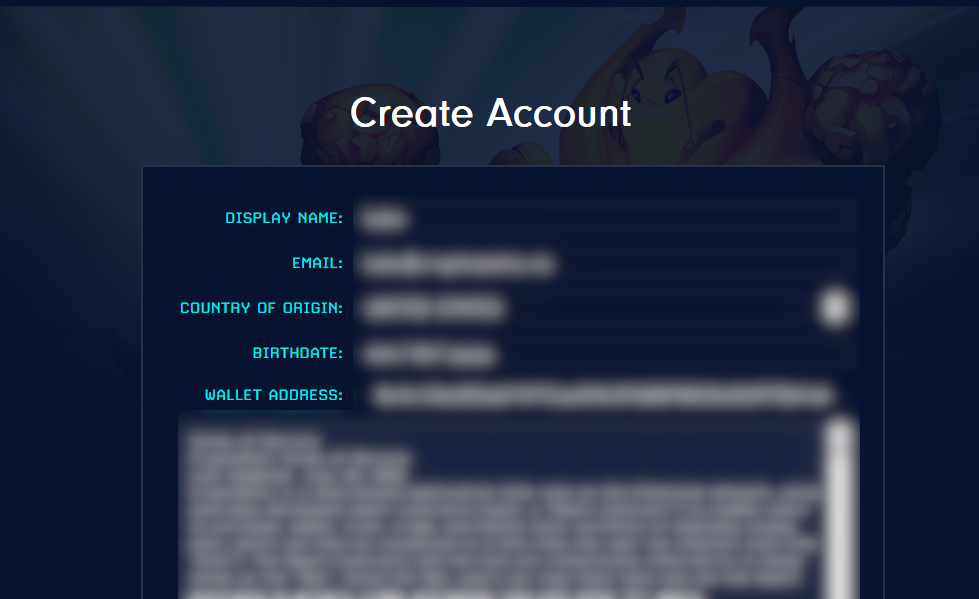
Step 2: Access the Game Server
From the account creation process, you'll be able to sign into the game server. Accessing the marketplace now gives you the ability to purchase elementons and interact with the ones you already own, featuring filters more useful than the average Bing search. The updates to the Marketplace and Exchange are meant to assist you in finding elementons that you would want to add to your team, as well as filter out elementons that might be out of your price range.

Elementons
Getting Elementons: Buy brand new Elementons from the Marketplace and later Elementons from other players for a premium at the Exchange.
Elemental Affiliation: Every Elementon has an elemental affiliation that determines their strengths and weaknesses against other Elementons. You can determine which elemental affiliation an elementon is by looking at its the icon displayed in the info menus.
Rarity: Each Elementon has a rarity level which both influences its aesthetic look and total potential strength. Rare Elementons gain stats at a faster rate than do less rare Elementons. There are six rarities ranging from Common to Diamond. These are digitally unique and scare.
Levels: Each Elementon can gain Experience Points (XP) and level up. Adoption Center Elementons can be purchased at level 1, but the upcomming PVP Exchange will allow Elementons to be sold at higher levels. Elementons can be leveled up to level 100. Levels are determined by the total amount of XP points allotted to a elementon.
Nickname: Click on any elementon you own and bring up its detail view, to modify its nickname.
Teams: (coming soon) Teams are composed of three Elementons. Your teams gain stats as a collective unit. Switch to the Team Battle game mode to play with them.
Exchange
Search Filters: Use the search filters to specify what type of elementon you want. You can use multiple to be more specific in your search.
Buy Elementon: If the elementon is within your price range, buy it. Your transaction will need to be signed in to your wallet. When you approve it, you'll have a gas transfer cost in tandem with your transaction cost. You can check your transaction on Etherscan to check to make sure it gets verified by the Ethereum chain nodes.
Account
My Teams: (coming soon) Create a team of up to 3 Elementons. Scroll over to "My Teams" in the Account page. Click the "Add a New Team" button. You can add a new team name, by clicking the top Title. To create the team, add new Elementons by clicking on the Elementons and "Add". When 3 Elementons have been added, click the "Save Team" button.
My Profile: You can see your total number of Elementons Owned, Battles Played, Battles Won, and Battles Lost. You can edit your gamer username, your associated wallet address, and the country of origin.
